iDEAL is an e-commerce payment system used in the Netherlands, based on online banking. This payment method is by far the most popular method for online payments in the Netherlands, and it allows customers to buy on the Internet using direct online transfers from their bank account.
Bear in mind, that iDEAL doesn’t allow recurring payments.
User Interface
If you want integrate iDEAL, HiPay provides the following user interface on the Hosted Payments and Hosted Fields.
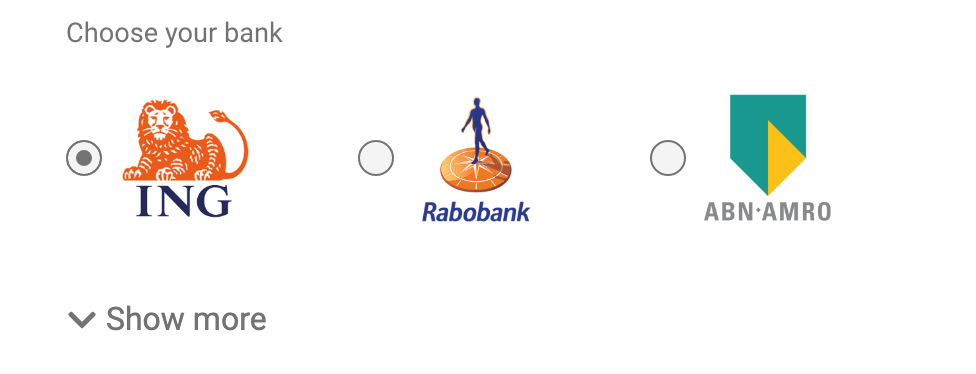
Issuing banks
An Issuer is the bank of the customer (payer). The Issuer allows its customers to pay with iDEAL via their own mobile banking app or their internet banking environment.
Here you have the parties that have a licence for iDEAL for the role of Issuer and their BIC code.| ISSUING BANK | BIC Code |
| ABN AMRO | ABNANL2A |
| ASN Bank | ASNBNL21 |
| bunq | BUNQNL2A |
| ING Bank | INGBNL2A |
| Knab | KNABNL2H |
| Moneyou | MOYONL21 |
| Rabobank | RABONL2U |
| Regiobank | RBRBNL21 |
| SNS Bank | SNSBNL2A |
| Svenska Handelsbanken | HANDNL2A |
| Triodos Bank | TRIONL2U |
| Van Lanschot | FVLBNL22 |
| Nationale Nederlanden (NN) | NNBANL2G |
| N26 | NTSBDEB1 |
Integration
User Experience
- Choice of iDEAL as payment method (Hosted Payments on the merchant’s website)
- Choice of the issuing bank (Hosted Payments on the merchant’s website)
- Redirection and Payment (issuing bank’s website)
- Confirmation page display (merchant’s website)
Integration
With this integration you are in charge of redirecting the customer to the issuing bank’s website, once the customers clicks on the payment button. The hosted payments will take care of displaying the ideal payment method and the list of the issuer banks.
To display the Hosted Payments you will need to integrate the Javascript SDK and the ORDER API to redirect the customer to the issuing bank’s website.
Here you have the mandatory parameters of the ORDER API:
payment_product : iDEAL
orderid : unique order id. Ex: ORDER_1583157210
description : order short description. Ex. Summer Sales
amount : Total order amount. Ex: 9.99
currency : Order ISO 4217 three-character currency code. Ex: EUR
Specific to iDEAL
issuer_bank_id: This is the Business Identifier Code (BIC) of the customer’s issuer bank. Ex. SNSBNL2A
Endpoints
Stage: https://stage-secure-gateway.hipay-tpp.com/rest/v1/order
Production: https://secure-gateway.hipay-tpp.com/rest/v1/order
Make sure you have configured your HiPay account and the redirection urls before using the Order API.
Important ! To have better insights of your payments you can leverage HiPay’s platform data management. To do so, we strongly recommend to send as much data as possible, as the basket and the customer information. Here you have all the parameters of the API.
User Experience
- Choice of iDEAL as payment method (merchant’s website)
- Choice of the issuing bank (Hosted Fields on the merchant’s website )
- Redirection and Payment (issuing bank’s website)
- Confirmation page display (merchant’s website)
Integration
With this integration you are in charge of displaying the choice of ideal and redirecting the customer to the issuing bank’s website, once the customers clicks on the payment button. The hosted fields will take care of displaying the list of the issuer banks.
To display the Hosted Fields you will need to integrate the Javascript SDK and the ORDER API to redirect the customer to the issuing bank’s website.
Here you have the mandatory parameters of the ORDER API:
payment_product : iDEAL
orderid : unique order id. Ex: ORDER_1583157210
description : order short description. Ex. Summer Sales
amount : Total order amount. Ex: 9.99
currency : Order ISO 4217 three-character currency code. Ex: EUR
Specific to iDEAL
issuer_bank_id: This is the Business Identifier Code (BIC) of the customer’s issuer bank. Ex. SNSBNL2A
Endpoints
Stage: https://stage-secure-gateway.hipay-tpp.com/rest/v1/order
Production: https://secure-gateway.hipay-tpp.com/rest/v1/order
Make sure you have configured your HiPay account and the redirection urls before using the Order API.
Important ! To have better insights of your payments you can leverage HiPay’s platform data management. To do so, we strongly recommend to send as much data as possible, as the basket and the customer information. Here you have all the parameters of the API.
User Experience
- Choice of iDEAL as payment method (merchant’s website or Hosted Page)
- Choice of the issuing bank (Hosted Page)
- Redirection and Payment (issuing bank’s website)
- Confirmation page display (merchant’s website)
Integration
With this integration HiPay will be in charge of displaying the payment method and the list of banks.
In order to do so, you need to request a Hosted Page. Here you have the mandatory parameters of the HPAYMENT API:
payment_product_list : iDEAL
orderid : unique order id. Ex: ORDER_1583157210
description : order short description. Ex. Summer Sales
amount : Total order amount. Ex: 9.99
currency : Order ISO 4217 three-character currency code. Ex: EUR
Endpoints
Stage: https://stage-api.hipay.com/v1/hpayment
Production: https://api.hipay.com/v1/hpayment
Make sure you have configured your HiPay account and the redirection url before using the Order API.
Important ! To have better insights of your payments you can leverage HiPay’s platform data management. To do so, we strongly recommend to send as much data as possible, as the basket and the customer information. Here you have all the parameters of the API.
User Experience
- Choice of iDEAL as payment method (merchant’s website)
- Choice of the issuing bank (merchant’s website)
- Redirection and Payment (issuing bank’s website)
- Confirmation page display (merchant’s website)
Integration
With this integration you are in charge of displaying the payment method and the list of banks.
Once the customers selects the issuing bank and clicks on the payment button, you may use the Order API in order to redirect the customer to the issuing bank’s website. The way how you are going to communicate the issuing bank selected by the customer is by sending the BIC on the issuer_bank_id parameter.
Here you have the mandatory parameters of the ORDER API:
payment_product : iDEAL
orderid : unique order id. Ex: ORDER_1583157210
description : order short description. Ex. Summer Sales
amount : Total order amount. Ex: 9.99
currency : Order ISO 4217 three-character currency code. Ex: EUR
Specific to iDEAL
issuer_bank_id: This is the Business Identifier Code (BIC) of the customer’s issuer bank. Ex. SNSBNL2A
Endpoints
Stage: https://stage-secure-gateway.hipay-tpp.com/rest/v1/order
Production: https://secure-gateway.hipay-tpp.com/rest/v1/order
Make sure you have configured your HiPay account and the redirection urls before using the Order API.
Important ! To have better insights of your payments you can leverage HiPay’s platform data management. To do so, we strongly recommend to send as much data as possible, as the basket and the customer information. Here you have all the parameters of the API.