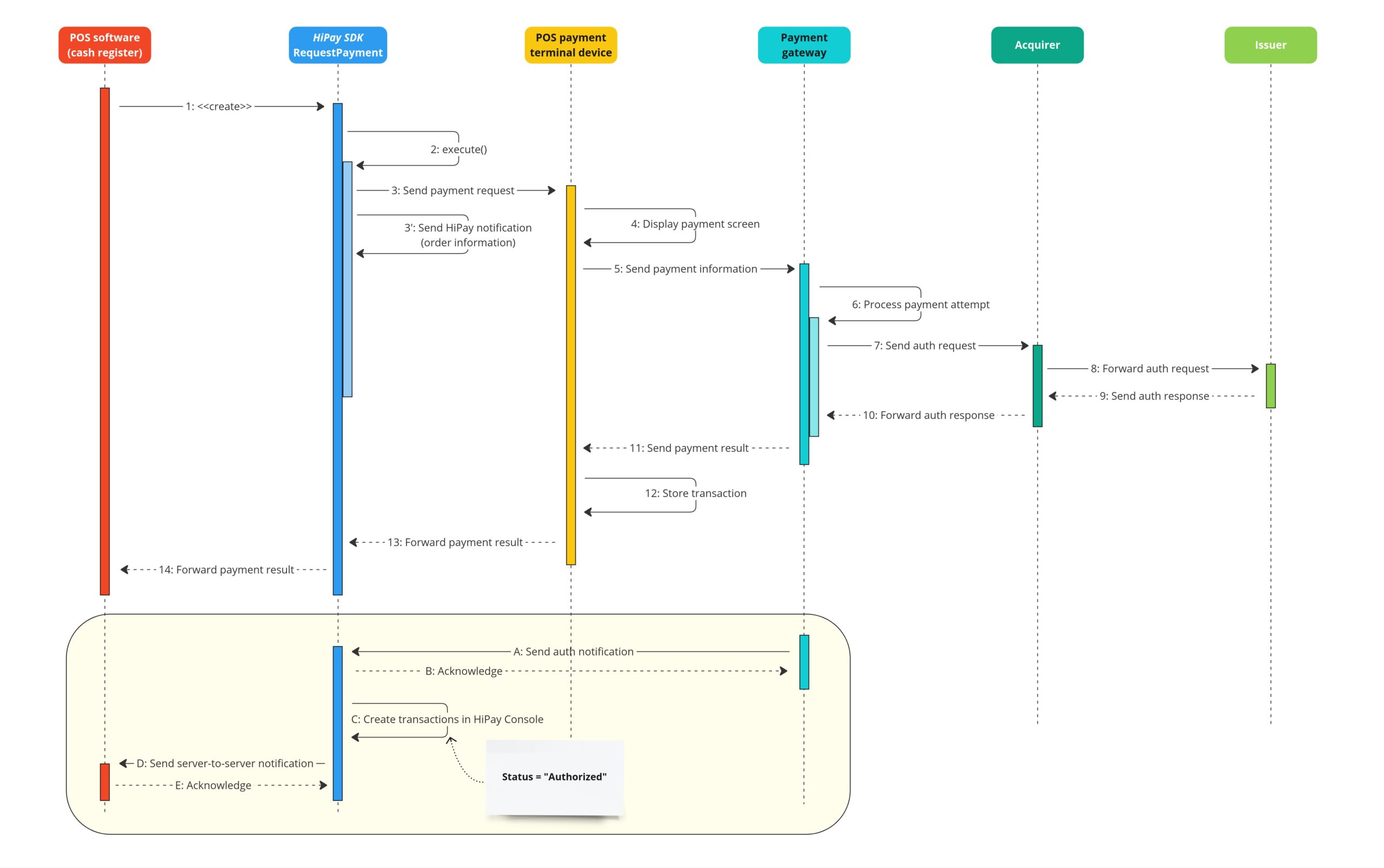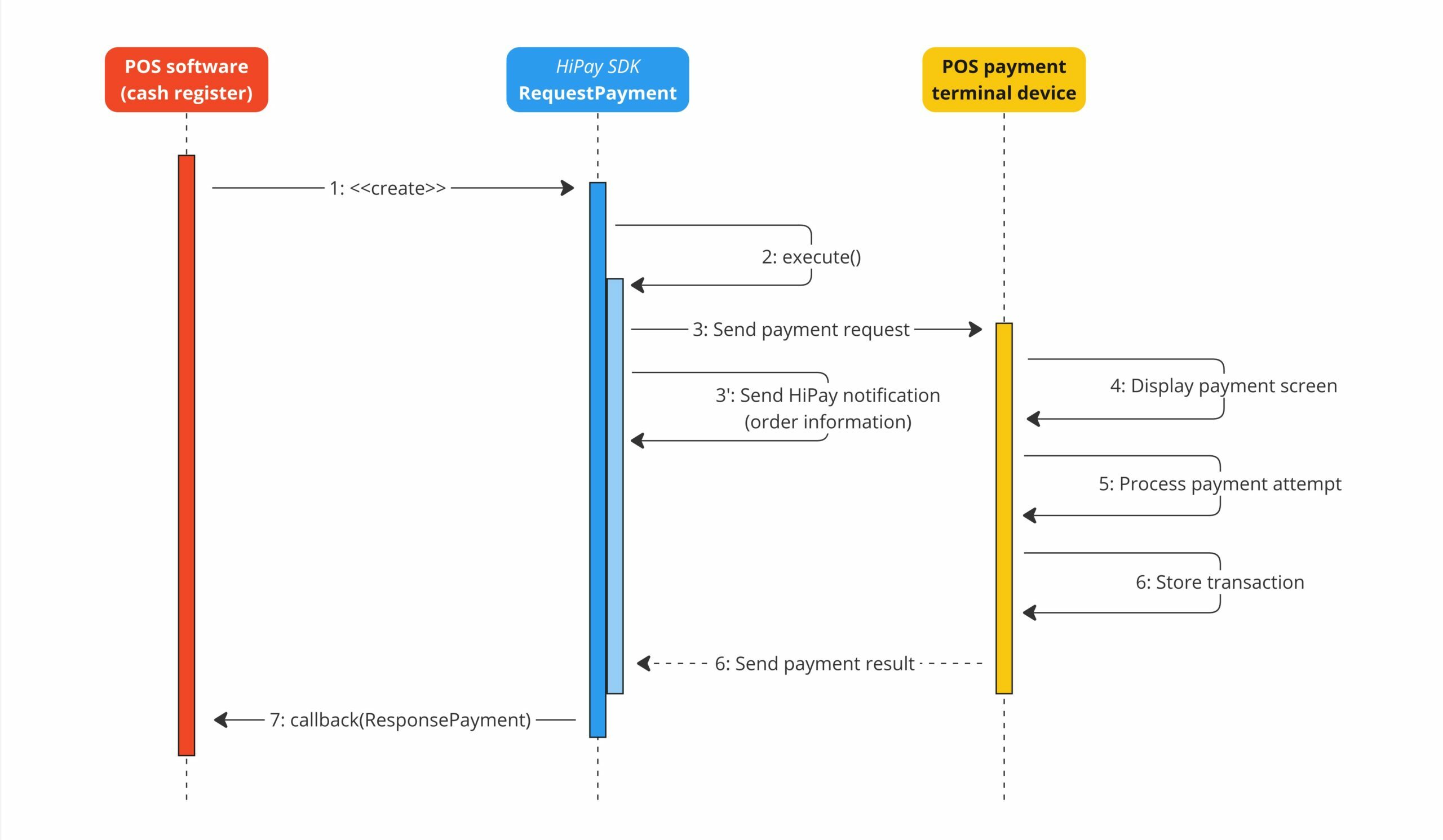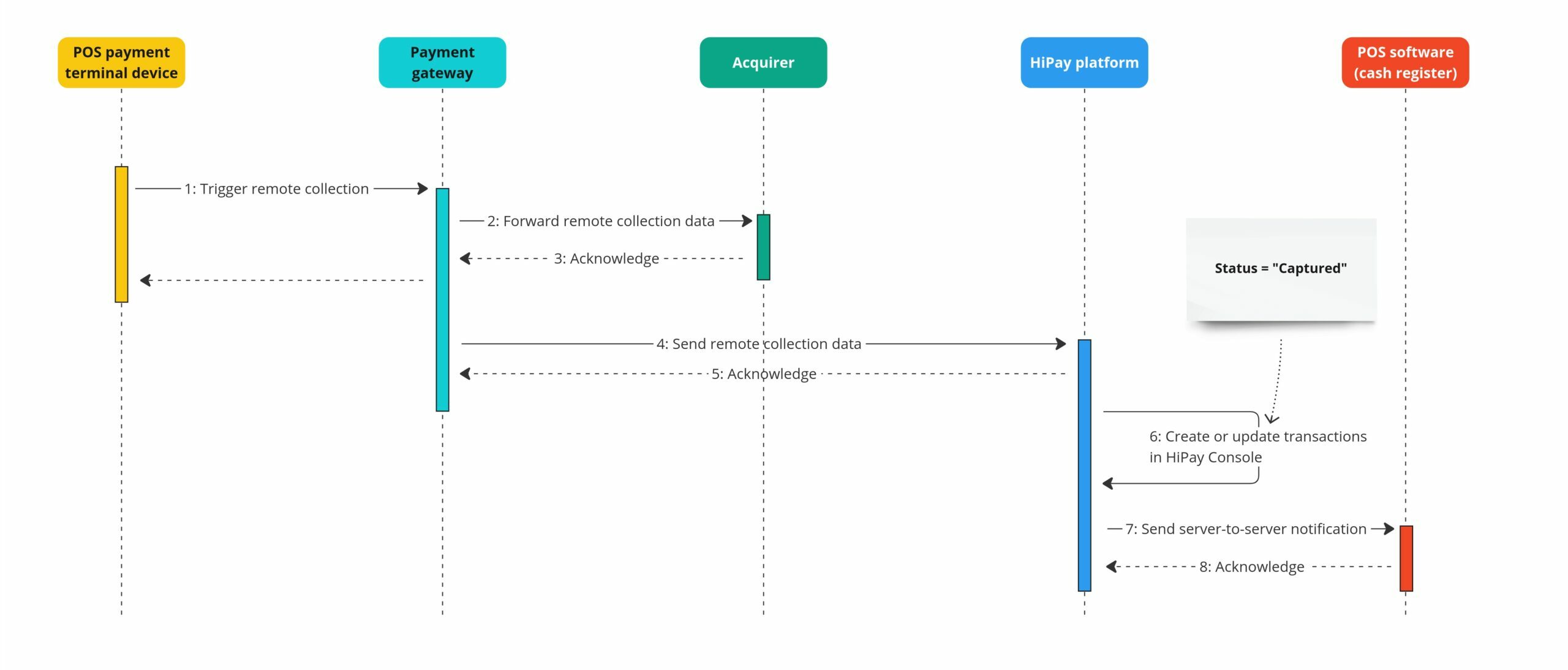Overview
The Tablet Connector is a Software Development Kit (SDK) for Android whose purpose is to send payment requests to a standalone POS payment terminal via the ConcertV3 protocols.
Basically, when the Tablet Connector handles a payment request, it:
– sends a payment request to the payment terminal via the ConcertV3 protocols
– waits for the payment processing
– responds to the payment request initiator with the payment result information
The Tablet Connector works synchronously.
Processing flow of a payment request
The processing flow of a payment request depends on whether an authorization request is sent to the emitter or not.
1. The POS software creates a new instance of the RequestPayment class
2. The POS software calls the execute method of the RequestPayment object
3. The payment request is sent to the POS payment terminal device its IP address and listening port
4. The payment terminal awakes and displays the payment screen (amount + currency)
5. The customer performs the payment attempt and the payment information are sent to the Preludd payment gateway
6. The Preludd payment gateway processes the payment attempt
7. The Nepting payment gateway sends the authorization request to the acquirer
8. The acquirer forwards the authorization request to the issuer
9. The issuer sends the authorization response to the acquirer
10. The acquirer forwards the authorization response to the Nepting payment gateway
11. The Preludd payment gateway sends the payment response to the payment terminal
12. The transaction is directly stored in the payment terminal
13. The payment terminal sends the payment response
14. The callback function of the POS software is triggered with the payment response
Step 3’: a notification is automatically sent to the HiPay platform with all the order information provided in the payment request (customer basket, customer information, custom data).
Once the payment attempt processing is done, a push notification is sent by the Preludd payment gateway to HiPay with the authorization request information.
When the HiPay platform receives both notifications (a push notification from Preludd AND the HiPay notification), a process is triggered to create the transaction on HiPay side, to make it available in Console.
NB: the transactions are automatically created in the “Authorized” state.
The status will be updated to “Captured” when the remote collection process will be triggered.
1. The POS software creates a new instance of the RequestPayment class
2. The POS software calls the execute method of the RequestPayment object
3. The payment request is sent to the POS payment terminal device its IP address and listening port
4. The payment terminal awakes and displays the payment screen (amount + currency)
5. The customer performs the payment attempt
6. The transaction is directly stored in the payment terminal
7. The payment terminal sends the payment response
8. The callback function of the POS software is triggered with the payment response
Step 3’: a notification is automatically sent to the HiPay platform with all the order information provided in the payment request (customer basket, customer information, custom data).
Please notice in this situation without authorization request, the transactions are not created on HiPay side, which means they are not available in Console. This is because, at this state, HiPay did not receive any payment information, which is a prerequisite to any transaction creation.
The transactions will be created to the “Captured” state when the remote collection process will be triggered.
Processing flow of a remote collection
1. The POS payment terminal triggers the remote collection process to the Preludd payment gateway
2. The Preludd payment gateway forwards the remote collection data to the acquirer
3. The acquirer acknowledges the remote collection data
4. The Preludd payment gateway sends the remote collection data to Hipay via a push notification
5. The HiPay platform acknowledges the notification
6. The HiPay platform creates or updates the transaction (in case an authorization notification was previously received)
7. [Optional] The HiPay platform sends a server-to-server notification to the POS merchant Information System
8. [Optional] The merchant Information System acknowledges
To get more details about the server-to-server notifications, please consult the dedicated page.
Features
| FEATURE | DETAILS |
|---|---|
| Operation types | – Debit – Debit reversal – Credit – Duplicata (only with the Android Tablet Connector) |
| CURRENCIES | – Euro – US Dollar |
| AUTHORIZATION REQUEST | – Always – Only in standard cases |
| DATA HANDLED | – Customer basket: the detailed list of the products that are part of the customer basket – Customer information: id, email, phone, first name, last name – Custom data: any data of your choice |
Requirements
Please find below the list of all prerequisites you need to fulfill to be able to use the Tablet Connector:
| REQUIREMENT | DESCRIPTION |
|---|---|
| POS payment terminal | A payment terminal supporting Concert protocol version 3.1 or 3.2 (please consult this page to get the list of all the devices that are officially supported) with: – A working and stable Internet (Wi-Fi) connection – A fixed public IP address for the network router is needed to join the payment terminal. In case your public IP address changes over time, it is usually possible to fix it by contacting your Internet access provider (please notice additional costs may be applied) |
| Android device | An Android device (smartphone or tablet) with Android 5.0 Lollipop (API 21) or later |
| IDE | Android Studio with version 4.1 or later |
| Dependency manager | Gradle (Maven) |
| Security | Public API credentials enabled (please consult this page to get details about HiPay credentials). |