Based on the screening results of HiPay’s Fraud Protection Service, when a transaction is suspected of being fraudulent, it is in “challenged“ status.
When a transaction is in the challenge status; you may perform decide whether you accept the transaction or not. There are two ways to accept or deny a payment: either from your HiPay Enterprise back office, or using HiPay Maintenance API.
HiPay Backoffice
In order to manage a challenged transaction you should go to the Transaction Preview.
Here, you will find a fraud review alert. You can either mark the transaction as accepted (and capture it) or mark it as denied.
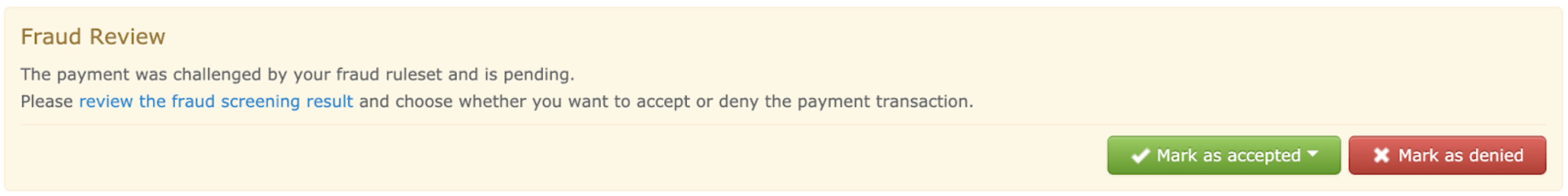
API Request
In order to manage a challenged transaction through an API you will need to use the maintenance API.
Accepting a challenge: In order to accept a transaction that has been challenged you will need to send the operation parameter with the value acceptChallenge.
Denying a challenge: In order to deny a a transaction that has been challenged you will need to send the operation parameter with the value denyChallenge.