Multibanco is a Portuguese fully integrated interbank network. One of the most notable characteristics of Multibanco is the wide range of services that can be utilised through its machines.
Have in mind that partial captures are not possible and refunds are made by IBAN bank transfers only.
User Experience
The user experience consists in a physical one-time payment functionality using a single numerical reference. The payment deadline is set by merchants.
Once you do the Order API call, you will redirect the customer to the forward_url of the API response. In this page the customer will be able to see the reference number of the transaction, that it will use for making the payment.
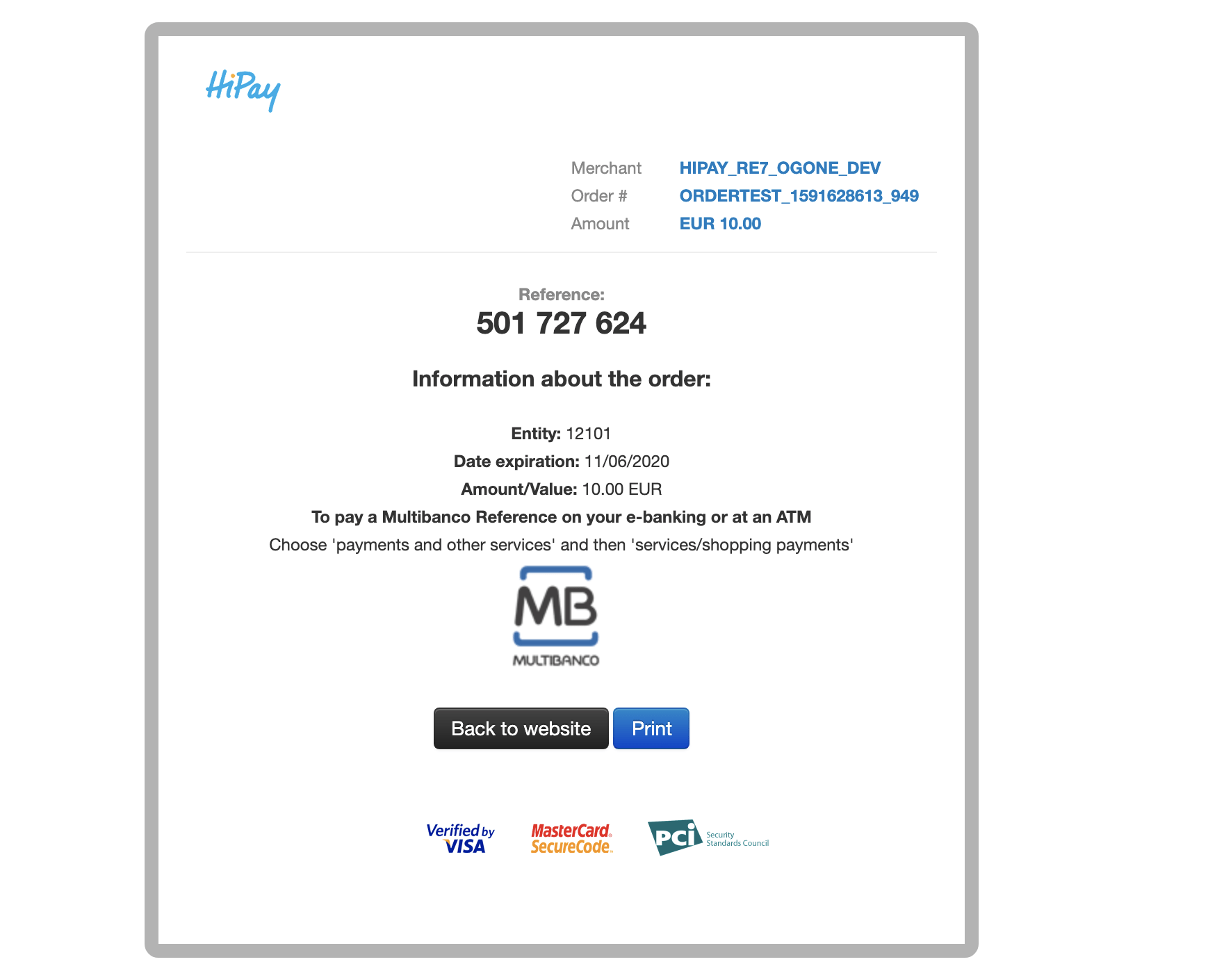
Once the customer has the reference number, he needs to pay through the e-banking or at a Multibanco ATM.
Request parameters

To create a Multibanco transaction on the HiPay Enterprise Payment Gateway, you must send, at least, these mandatory parameters in your ORDER API call.
payment_product multibanco
currency The only supported currency is the euro. Ex. EUR
description Description of your order. Ex: Summer sales
orderid Unique order ID. Ex: Order_1232
amount Total order amount. Ex: 9.99
email Customer’s email address. Ex: [email protected]
Specific to multibanco
expiration_limit This parameter sets the validity duration of the transaction, payments can be made until the end of the day of the specified deadline. It is not mandatory as the default value is 3 (days).
Accepted values: 3, 30, 90. Ex: 90
Endpoints
Stage: https://stage-secure-gateway.hipay-tpp.com/rest/v1/order
Production: https://secure-gateway.hipay-tpp.com/rest/v1/order
Make sure you have configured your HiPay account and the redirection urls before using the Order API.
Important ! To have better insights of your payments you can leverage HiPay’s platform data management. To do so, we strongly recommend to send as much data as possible, as the basket and the customer information. Here you have all the parameters of the API.
API response
The ORDER API call will create a transaction and return a forward URL and the below information related to the transaction.
This forward URL is dedicated to display a Multibanco payment page.
After payment validation, HiPay will send a server-to-server notification to inform the merchant the status of the transaction.
{
"state": "forwarding",
"reason": "",
"forwardUrl": "https://secure-gateway.hipay-tpp.com/gateway/forward/5b3dc4eb531845d8679c7a7e1d807dea",
"test": "true",
"mid": "00001332858",
"attemptId": "1",
"authorizationCode": "",
"transactionReference": "800043301290",
"referenceToPay": {
"reference": "501 727 624",
"amount": "10.00",
"expirationDate": "2020-06-11",
"entity": "12101"
},
"dateCreated": "2020-06-08T15:03:33+0000",
"dateUpdated": "2020-06-08T15:03:34+0000",
"dateAuthorized": "",
"status": "142",
"message": "Authorization Requested",
"authorizedAmount": "0.00",
"capturedAmount": "0.00",
"refundedAmount": "0.00",
"creditedAmount": "0.00",
"decimals": "2",
"currency": "EUR",
"ipAddress": "0.0.0.0",
"ipCountry": "",
"deviceId": "",
"cdata1": "",
"cdata2": "",
"cdata3": "",
"cdata4": "",
"cdata5": "",
"cdata6": "",
"cdata7": "",
"cdata8": "",
"cdata9": "",
"cdata10": "",
"avsResult": "",
"cvcResult": "",
"eci": "7",
"paymentProduct": "multibanco",
"paymentMethod": "",
"threeDSecure": "",
"fraudScreening": {
"scoring": "600",
"result": "ACCEPTED",
"review": ""
},
"order": {
"id": "ORDERTEST_1591628613_949",
"dateCreated": "2020-06-08T15:03:33+0000",
"attempts": "1",
"amount": "10.00",
"shipping": "0.00",
"tax": "0.00",
"decimals": "2",
"currency": "EUR",
"customerId": "",
"language": "en_US",
"email": "[email protected]"
},
"debitAgreement": {
"id": "",
"status": ""
}
}